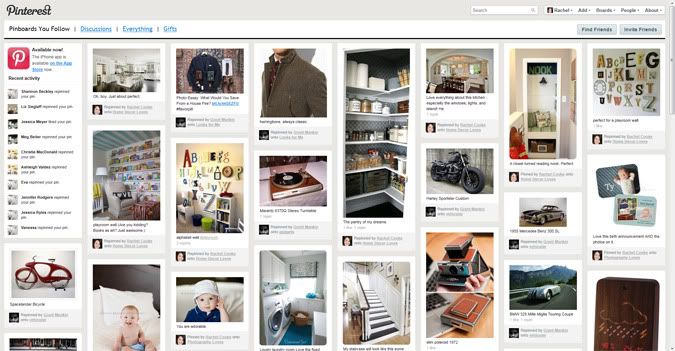
I officially joined the Pinterest community this week. Have you heard of Pinterest? It is sort of like a digital cork board where you can "pin" ideas and things you love for future reference. You can follow other people's boards and they can look at and follow yours. Much like being someone's friend on Facebook or subscribing to a blog's news feed. You can "like" pins, comment on them, or repin them to your own board. There is a whole lot of eye candy on Pinterest.
Anyway, I requested an invitation a while ago and then let the invite sit in my email inbox for a few weeks before I took the time to set up my account and get pinning. I hesitated because of the time suck I knew it would be. But, I guess I finally decided I might as well round out my time suck trifecta: Blogs, Facebook, and now Pinterest.
Well, ladies and gentlemen....it is fun. And yes, a huge time suck. But notice I did not say it was a waste of time, although it definitely could be. But here are some ways that I am using Pinterest to my advantage.
1. A Digital Design Notebook. Remember my design notebook? Well, it is still thriving and referenced all the time. But for things I run across on the internet, I can just pin it to my Pinterest board and go back and look at it any time. I don't have to print out the page and put it in my book. Saving time and saving paper. It is such a quick and easy tool for collecting and organizing all those ideas I get from reading blogs and such.
(PS-When you pin something, Pinterest saves the original source so I can just click on the image and I'm taken straight to the original blog or website.)
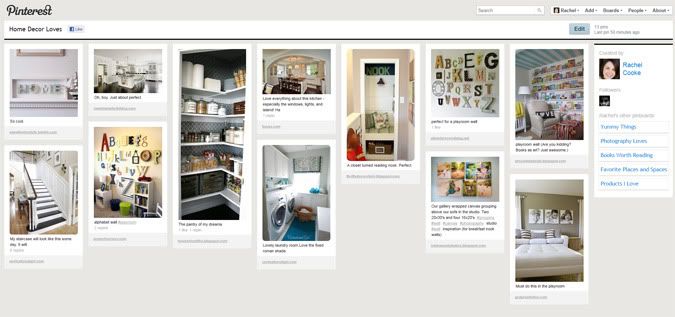
2. Photography Inspiration. When I see photos that just speak to me and I love, I can pin them to my photography board and go back to get inspiration any time.
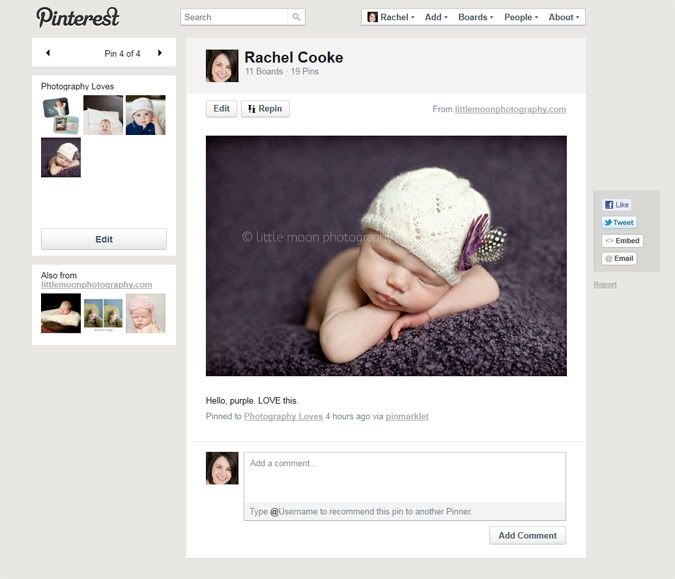
3. Digital Recipe Book. Same idea here. When I read food blogs and see a recipe I want to try, now I can just pin it to my baking/cooking board and go find it when I'm ready to try it out. Also, I can go to my board when I'm making menus for the week and need some dinner ideas. Ideas from all over the web in one place. Awesome.
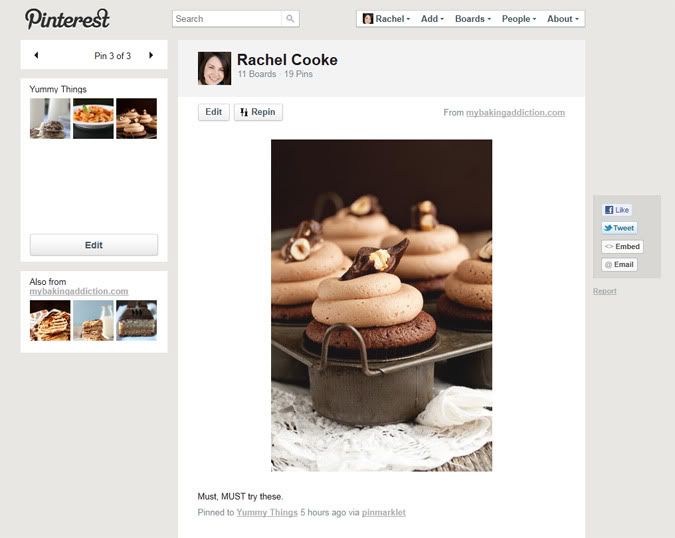
4. Book List. I now have a place to pin all the books I know I want to read. The ones I don't want to forget about. And just some of the ones I love.
5. Gleaning New Ideas. Pinterest is a huge, massive field of ideas from every corner of the web. Browsing around or searching a few key words will yield some seriously great ideas and inspiration for anything you need. You can browse even if you are not a member.
If you want an invitation to Pinterest to create some boards for yourself...leave a comment and I will send you an invite. I will warn you that it is highly addictive. Seriously. Browse and join at your own risk!



10 comments:
Do they have ideas for decorating and remodeling houses? Invitation please!!!
I'd like an invite too!
I love the recipe part.
Whao! I've never heard of this!!! I always save things in a folder on my computer, but this sounds way more organzied. Invite please!!!
That is really neat! Have not heard of it, but I know it's something I would be addicted to, ha!
I'll try it.
This sounds like something that could really suck some time, but how fun!! I'd love an invite:) Thanks!!
Oooh I want one!
I have never heard of this! Sounds really fun! I think I would enjoy looking at your page of interests as well!!!
i think i am ready to take the plunge the book lists and recipes did me in, i had only thought of it for decorating and such!
Can I get an invite? Love following your blog, you are so creative!
Amanda
Post a Comment